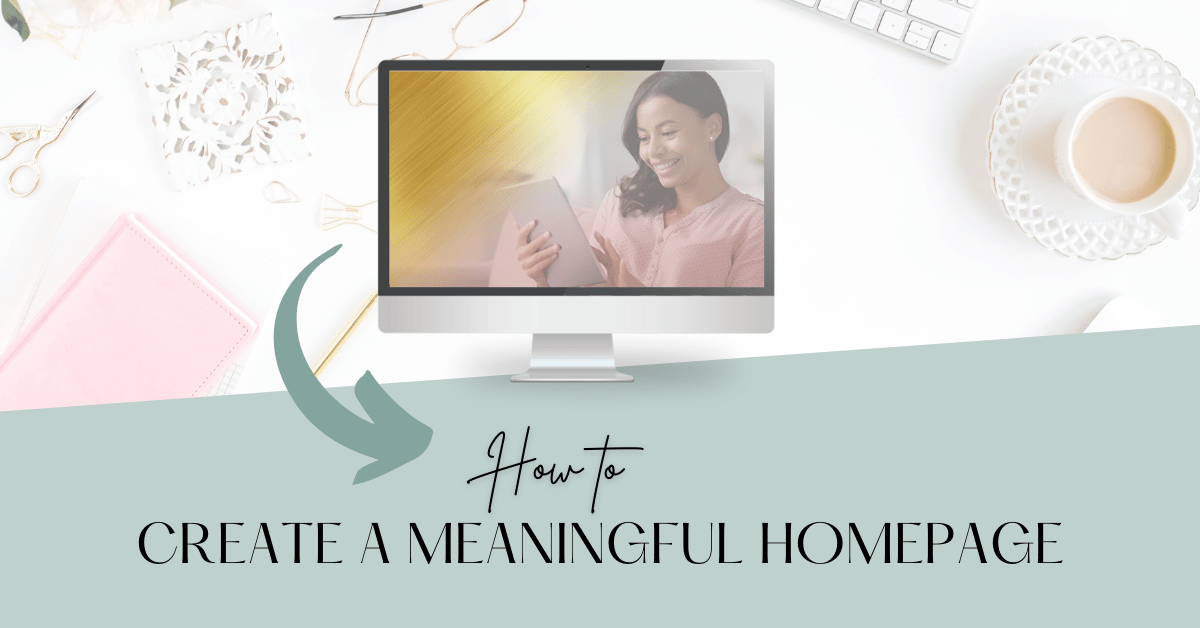The thing I love about WordPress is that there are pretty much endless possibilities. There usually is a plugin available, no matter what you want to do. Most are free, but sometimes have limitations that may be addressed in a paid plugin. I have collected a list of must have plugins that I use on most of my websites.
Tiny PNG
To ensure that your website isn’t super slow, Tiny PNG is the perfect plugin to resize your images. You can use either their online resizer or install the plugin that will resize the images as you upload them. The free version of the plugin is limited to 1000 images, but that should suffice for most website.
Duplicate Page
To avoid having to start from scratch for every page or post, Duplicate Page is the perfect plugin to duplicate your posts, products or pages. And it’s free.
Elementor
The Elementor Website Builder has it all: drag and drop page builder, pixel perfect design, mobile responsive editing, and more. I design all my websites using Elementor as it is also easy for my clients to use it once I had over the website and they don’t need me for every little update. It does take a bit of time to learn your way around all the little things, but there is heaps of online tutorials available. I love the complete design freedom and also the ability to see what the page looks like on different devices.
ElementsKit Lite
ElementsKit Lite has some great addons for Elementor with tons of widgets, Header builder, Footer builder, Mega menu builder, layout pack and powerful custom controls. There is a free and a paid version available.
Essential Addons for Elementor
The Essential plugin also has some great addons for Elementor. There is a free and a paid version available.
Rotate for Elementor
Great little plugin to rotate text and images.
Yoast SEO
A definite must-have for any website to get started on your SEO. Not sure how to get started on SEO? Make sure to get my SEO Guide here
WooCommerce
Planning on selling products on your Website? You can’t go without WooCommerce, the eCommerce toolkit that helps you sell virtual and physical products. Combine it with the WooCommerce Stripe Gateway to accept Credit