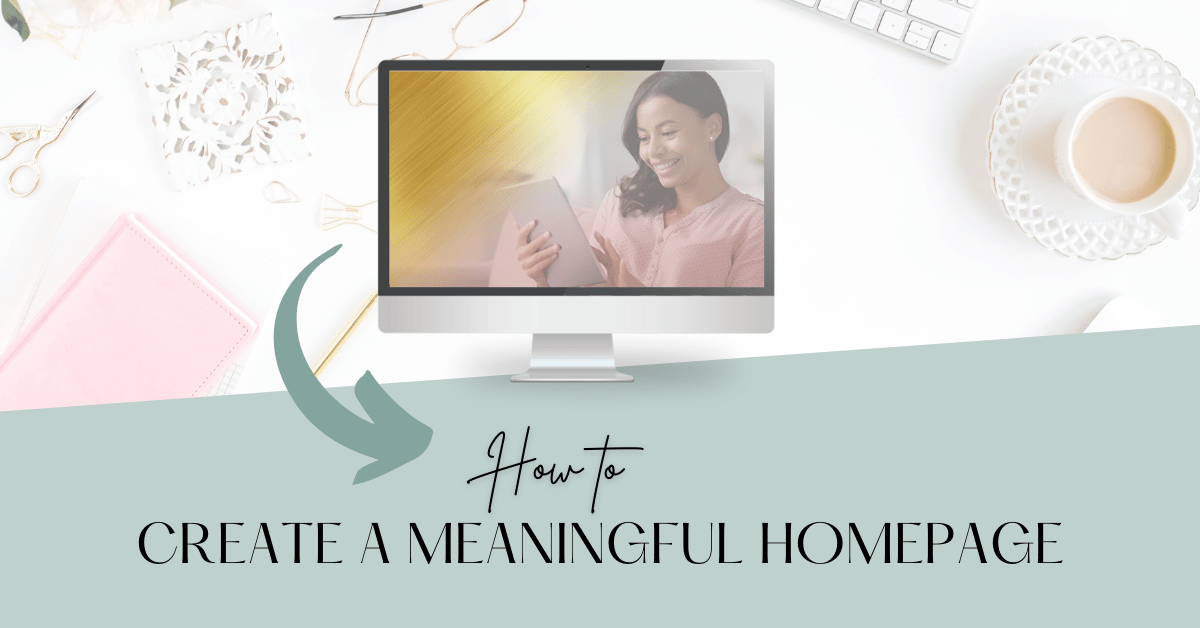Can you build a beautiful website yourself?
Yes, you absolutely can.
But the better question is: should you build a website yourself?
I admit: Building a new Website is no Rocket Science. Anyone can build a Website.
Building my first own website in the early 2000’s, it was a fairly monumental task. It involved a DIY attitude, plenty of hair-tearing, and endless hours trying to figure out WordPress and understanding how to make changes in the CSS Code to get it look the way I wanted.
Today, Platforms like Wix, Squarespace and Shopify make it pretty intuitive to create a pretty good looking Website.
So a lot of small business owners decide to rather invest some time into learning how to build a website themselves than to outsource.
I totally get it.
As a small business owner every cent counts and you are trying to minimise expenses as much as you can. And that makes absolute sense.
But if you are thinking about developing your own Website, consider the following first:
1. How much time will you REALLY spend on creating your Website?
Learning to build a website is like learning a new skill. You start exploring all the options that are available, play around with a few to see if they work for you. Once you found the right platform, you get the basic design done, tweak it some more and some more and get stuck on a few things that are just not right, trying to figure out how to fix them. In the end, you have easily spent 40 hours developing a new Website.
2. Now think about your hourly rate
If you are earning around $50 an hour as an accountant, trainer or whatever your skilled profession may be, with spending 40 hours on your website you have just foregone $2000. That money you could have spent on growing your business in a field that you are an expert in.
3. Consider the Total Ongoing Cost
While a monthly fee of US$16 for a personal Squarespace Page doesn’t sound like much, do the math before committing.
US$16 per month equates to approx. NZD$300 per year plus the cost for the domain of probably another NZD$40 per year. If you include an online Store, you add another NZ$30 per year plus 3% Commission for every Sale.
Want to have a Point Of Sale to allow in-store purchases? You are close to NZ$500 per year of Squarespace cost alone.
Throw in some other great functionalities such as Abandoned Cart Recovery, Instagram and Facebook Shop Integration – phew, you will be looking at NZD$850 – per Year!
4. How Unique is Your Website
9 Times out of 10 I can tell if a page has been developed with Wix or Squarespace. To save cost, a lot of Business Owners opt for the Standard Templates, and after a while they all look pretty much the same.
5. What functionality will you need now and in the future?
While you may not need an Online Store, Facebook Integration, Marketing Automation and other fancy tools when you are just starting out, have a long term Road Map and ensure that your Website can grow with you.
Still determined to do your own website? Then read on what to consider when building a website yourself:
Get a WordPress Website
Website builders such as Wix and Squarespace help you create visually appealing websites with relative ease.
However, I would recommend using a website builder only for a hobby site, or for a site where you will require the most basic functionality both now and in the future. While you can quickly create something attractive with these builders, there are limitations to the functionality of these sites that come to light as your business grows and your website requirements evolve.
The WordPress platform is robust, completely adaptable, and incredibly scalable. It’s as suitable for a one-person consultancy website as it is for a multi-million pound organisation.
Make sure you can manage your own Website Content
If you want to have a hands-on role with the site in the future, but you don’t currently have the time to learn to build it yourself, getting the website built and then take over the management is a great option for you.
The most important thing is to be sure that the handover is complete when the website is finalised. You want to be able to confidently perform all the most common tasks. These include updating your website, posting to your blog, uploading images, and adding new pages.
Get clear with the agency or designer about any possible ongoing costs if you need further customisation which is out of your comfort zone.
Having some kind of ‘manual’ or recorded training that you can refer back to later will give you confidence to maintain the site.
Look Professional
Your actual Website might look amazing, but if you have an amateur logo and crappy self phone photos, chances are that potential buyers assume that you are not a professional company.
I realise that resources are tight when you are starting out, but this is a false economy. Using a homemade logo now means that you will have to re-do all your marketing materials when you realise that your branding is no longer up to scratch. It’s a big job to go through them all and re-do them. I promise you will thank me for this later!
Images should grab your visitor's attention and hold it, communicating what your business is about and what products or services you offer. The more professional the images, the better the chance you have of impressing your visitors and keeping them on your site for longer.
Be Clear About Your Strategy
While all this marketing talk about target customers and sales channels might seem foreign to you, I believe that a good website design should start with being clear about what problem are you trying to solve for what type of customers. By knowing who your target customers are, you are able to tailor the messaging on your website towards solving their problems. The website should also reflect who you are as a person. Imagine a colourful bright funky website that portrays you as an outgoing bubbly personality and when your clients meet you, you are very introvert serious person.